TkkrLab Domotica
!!! Warning !!!
We have a Node-RED server where all our home automation is controlled. The internal/tkkrlab links here only works if you are inside tkkrlab on de ‘www.tkkrlab.nl’ wifi.
You can use this and add new flows / logic to it. BUT :
If you break it, you fix it
So be a bit carefull with what you do. If you not sure ask one of the other TkkrLab members to help you out.
Introduction
This page is meant to give you a general technical overview of the components we use for our internal domotica / home automation system.
We have alle the needed componend installed on a desktop server system, but you could also do this on a Raspberry Pi system.
Node-RED server
The Node-RED system is the heart of the system, this glue all the parts together. You programm Node-RED with javascript nodes that you can connect via graphical UI.
Node-RED can also communicate to the outside world, so we implemented a telegram bot and our space open/closed status.
The TkkrLab Node-RED server lives on : TkkrLab Node-RED server
If you change a flow be sure to Deploy your changes to the server. Normaly it is suficient to only push your current flow. If you push ‘Full’ the system might need a hand to get started again.
For our internal dashboard you can go to TkkrLab Node-RED Dashboard
Zigbee
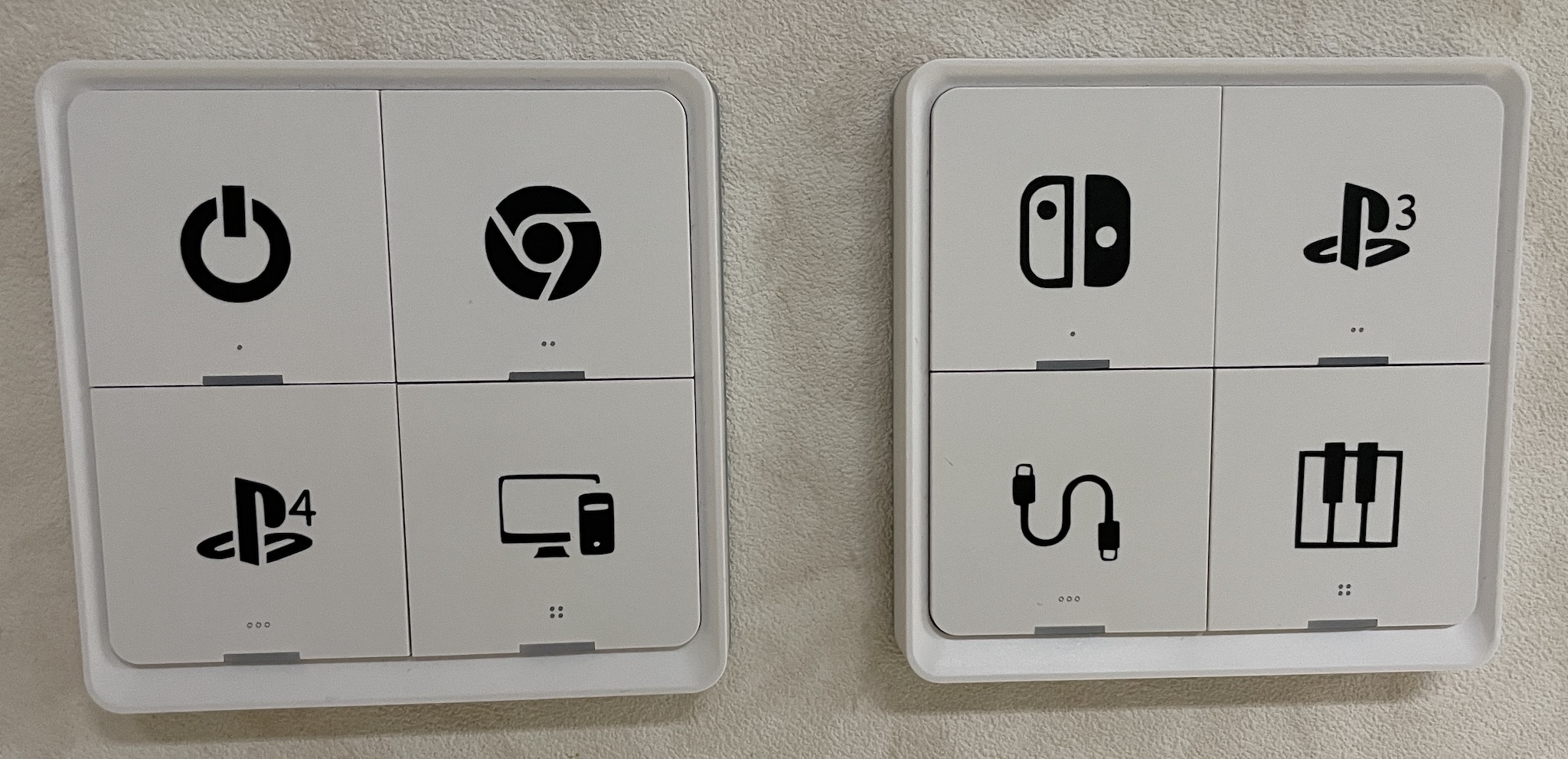
We have around 22 Zigbee sensors, ranging from lamps, doorsensors, relay controllers, buttons, tempature sensor and more. These are all connected to Zigbee.
We use a linux compatable Zigbee USB stick (Texas Instruments, Inc. CC2531 ZigBee) on our sever. If you want to create your own system use one on the recommended list from Zigbee2MQTT. This USB sticks have to be updated with alternative firmware ‘coordinator firmware’.
With the Zigbee2mqtt software all the Zigbee messages are converted to MQTT messages and can be used by other software such as Node-RED.
For the zigbee configuration check out TkkrLab Zigbee server
MQTT
For a MQTT system you need a ‘broker’, so the server component of the MQTT messaging system. Most popular is mosquito. With a MQTT system you can subscribe to a channel (e.g. a device) and see all messages or send messages to this device.
WLED
For our ledlights we use WLED connected to the MQTT broker.
For the WLED webpage go to TkkrLab wled-kast.
Implemented functions
So, what do we do with all these sensors and automation? We can add some inteliance to our space to automaticly do certain things.
Open/close space:
- Turn lights on/off: nanoleaf, LED strings
- Turn TV off
- Turn on/off thermostat
- Turn on vacuum cleaner when the space is closed
- Update status spaceapi and on Tkkrlab website
General :
- CO2 status with with waring if this becomes to high.
- Trash reminder every other week when spacedoor opens/closes.
- LED matrix and fridge matrix (with Weather forecast, Newsfeed, Videos/GIFs and Prusa mini status)
Presentation room:
- Switch projector and input from 8 devices
Telegram:
- !who - opt-in list of who’s in the space
- !f - send message to flipboard